Video Asset Management for Enterprise | Our Guide To Choosing A DAM
By 2020, 82% of all internet traffic is going to be video. You might think that it is all down to Netflix and Amazon. But you would be wrong. When that prediction was made, the researchers Frost & Sullivan pointed to the growth in Enterprise Video – enterprise now creates more video in a day than Hollywood makes in a year. Here’s our guide to the DOs and DON’Ts of video asset management for Enterprise companies.
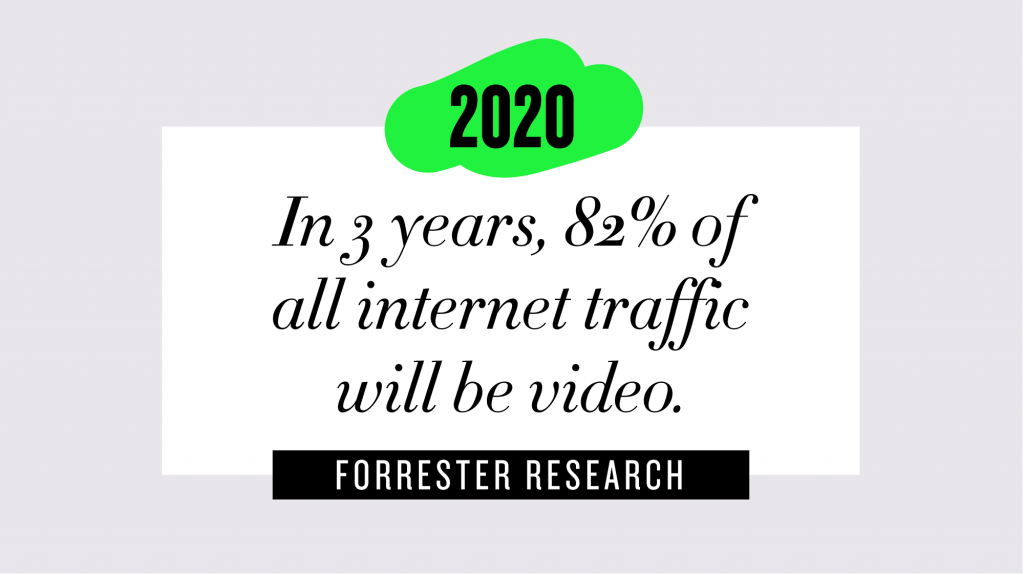
The Value of Enterprise Video
There are a lot of factors that are driving the growth in enterprise video. Ultimately, the backers of video point to the fact that video adds a huge amount of value to an Enterprise. There are three main reasons:
- Within the organisation, executives and employees can engage in a much more personal way whether they work on premise together or remotely. Town hall meetings can be held more frequently and studies have shown that increasing the frequency of messaging better aligns teams.
- Clients respond well to video. There is hardly a presentation that does not involve video anymore because it is impactful and there is endless research about how the recall of messaging with video is significantly higher than without.
- Adding video to marketing collateral and websites changes the way the public engages with your brand. They spend longer on the site, your message is more impactful, and Google ranks your site significantly higher making it more likely to come up in search.
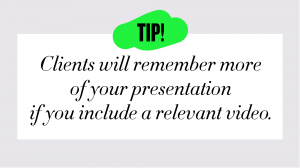
For those who are just starting with video, the good thing is that you are not too late. Just because more enterprise video is being created in day than Hollywood creates in a year doesn’t mean the game is over. In fact, it’s only just begun. The lead factor driving the growth of DAM (Digital Asset Management) is video.

What to look for in a Video Asset Management Platform
Many businesses large and small dip their toes into video production by hiring a millennial with a few shooting and editing skills and then share the content on Dropbox, memory sticks and WeTransfer. While this is fine at the beginning, enterprise organisations soon find out that these consumer tools are neither efficient nor scalable when it comes to video.
A video asset management platform needs to do a few things really well. Some of them are taken straight from the Digital Asset Management playbook and some are specific to video. Here is a short list of DOs and DON’Ts that you need to look out for when making the investment.
Is Your DAM Suitable For Video?
Don’t try to use something that is not designed specifically for video. If your DAM does not take video seriously, then look for one that does and integrate it.
Don’t over-complicate things. A video asset management solution for a broadcaster is going to be very different than a solution for an enterprise. Have you ever opened a video software and found dozens of buttons to push? This is a barrier to entry for executives.
Do look for something that is easy to use. It needs to have an interface that is intuitive and can be deployed in minutes rather than hours — after all, we are all busy.
Do get something that is cloud-based and can be accessed from anywhere and on any device. The key thing is that video needs to be shared and stored and reviewed as easily as any other document so the platform has to enable flexibility.
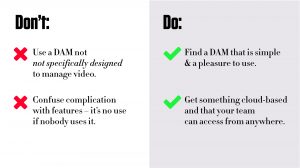
A DAM Your Whole Team Can Use
Don’t look for something that is designed just for editors. A video DAM is a business tool and the same rules should apply that applies to all business tools — get something for video asset management that can satisfy the least technical people in the organisation (this can often be the C-Suite) as well as the most technical.

Don’t show the technology. They say that technology is a great enabler — so long as you don’t see or hear it. Make sure you can apply your business goals to the video collateral you will be making and distributing, not technology goals like streaming in 4K.
Do make sure there is exceptional collaboration and annotation functionality. People need to collaborate on video just as they do a word document or a powerpoint presentation. It should be simple to use and have some simple functions like automatic timecoding that links comments to specific points in the video.

Do think about “Citizen” editor functionality. It’s not about making everyone in your organisation an editor. It is about being able to perform simple tasks that make life easier and stop bottlenecks around the production area. Things like making it easy for the marketer who runs the social media accounts to easily clip a short excerpt of video and automatically post it to Twitter or YouTube or Facebook.
Technical Considerations for Video Asset Management
Don’t let the technical get in the way of a good platform. The UI/UX needs to be jargon-free and make it is as simple to manage a video as it is to manage a word document. It’s all just data at the end of the day.
Don’t get bamboozled by engineers and technicians who say it is easy to use. Find a case study. Trial the product with your least and most technical staff members. Get someone in the know from outside your organisation to throw some curveballs at the platform.
Do make sure that the platform is capable of taking in all formats of video and then pushing all formats out to various platforms and devices. Most platforms will have list of formats they support and will also have a maximum video size. It’s good to get a demonstration to test how well it works and how long it takes to transcode content.
Do make sure that it can scale your video production in line with your business goals. Video can require a lot of computing power and with new formats coming out regularly (360, AR, VR, etc.) the transcoders need to be able to adapt dynamically. Equally, on premise you must not rely on a single millennial who has all the knowledge about how to reformat a video. Again – think about “Citizen” editor workflows to avoid bottlenecks.
If you’d like advice on your problems with video management, please email Overcast CEO Philippe Broduer on philippe@overcasthq.com.
