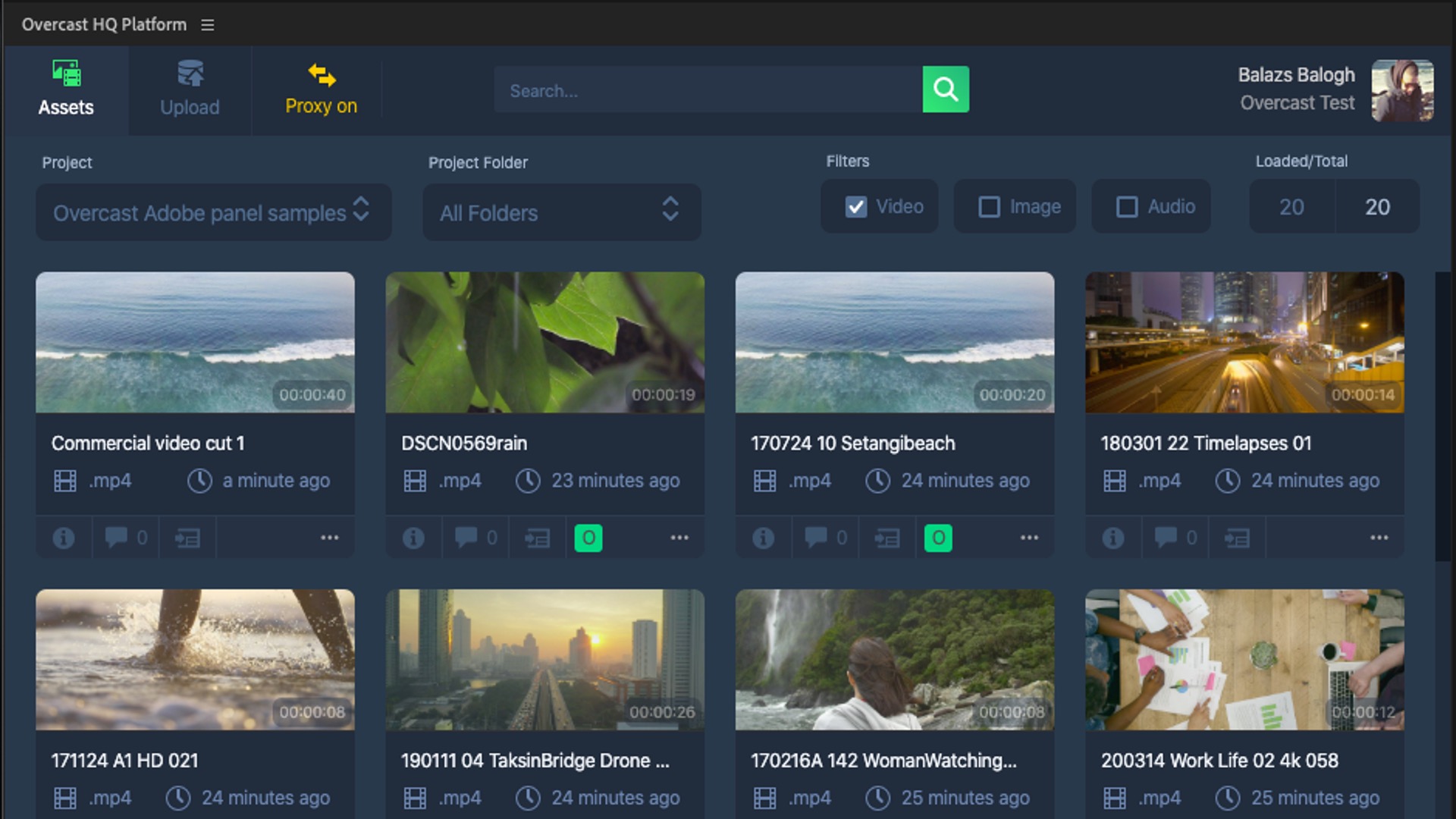Remote Editing: How To Optimise Your Cloud Editing Workflow
Overcast MAX #7: Max Editor
Remote editing is now a reality for most film and video editors.
The good news is that pro film/video editing software operates on domestic computers. In fact, there are so many choices of professional edit suites available to editors that it can be difficult to choose between them.
But the craft of editing is the same: view, assemble, cut, pace, review, re-cut, trim, grade, output.
An editor’s remit can be to create a unique style for an audio-visual project, but more often than not their job is to make the footage flow seamlessly so that viewers don’t notice the picture cuts. In the latter case, their brilliance can go unnoticed but it is invaluable to the final film or video.
Work processes have changed, though, due to the coronavirus pandemic. It’s no longer advisable for the director, producer or funders to visit the cutting room to give feedback on edits. So, a remote editing solution is needed.
Max Editor — a tool for remote editing
A cloud-based video management platform is the secret ingredient to effortless, efficient film/video collaboration.
Through Overcast, your team members can quickly locate clips through AI (artificial intelligence) search. Stakeholders can efficiently review and approve edits, leaving time-stamped comments on videos. Editors (or even non-technical peeps) can easily output their work in multiple formats at the touch of a button.
Max Editor is one of our next-generation cloud applications for production, collaboration, storage and distribution of film and video content.
The best thing is that it integrates with an editor’s preferred editing software while also allowing them to benefit from the collaboration and management of cloud workflows.
Benefits of Max Editor
Workflow continuity
Whether you edit with Adobe Premiere Pro or Avid, you can manage the integration of your home/office editing workflows with the cloud through a single panel.
You can use simple tools to clip content from rushes, choose the best thumbnail, or use templates for resizing images for social, posters, etc.
Secure Collaboration
It’s easy to collaborate with colleagues, clients, stakeholders and others: just use secure links directly from our Adobe Panel or Avid Collaboration without having to download any content.
Speed of Moving Content
Speed to market is a concern for creators, but you can ease the pressure on editors, designers and engineers by allowing less-technical personnel to create video clips and reformat images with automated templates.
Find out more
We offer a whole suite of solutions to make video collaboration easier and more cost effective: Overcast MAX. If you would like to know more, please drop Philippe a line on info@overcasthq.com or you can click here to get in touch.