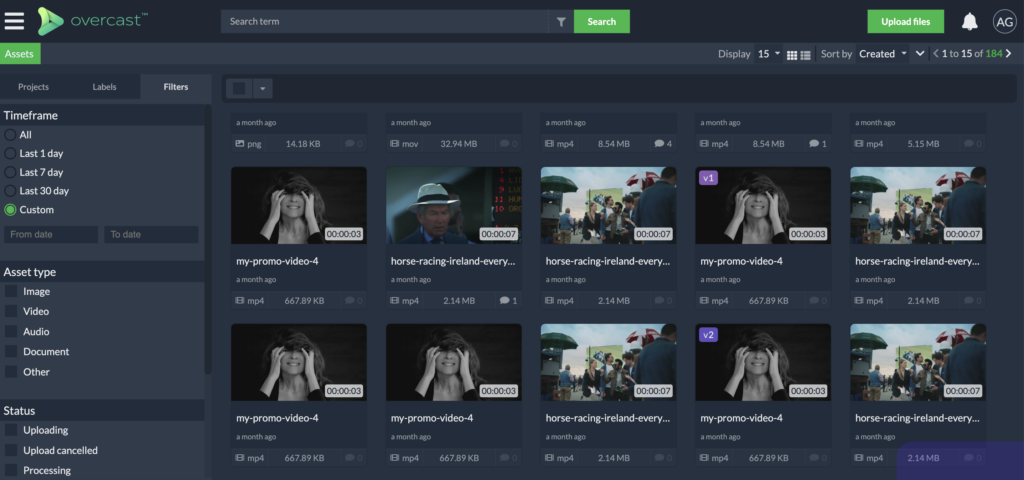DAM vs CMS
Do we need both?
When it comes to managing content and delivering it to users, two popular options are DAMs (digital asset management systems) and CMS (content management systems). While there is some overlap between the two, they are distinct tools that serve different purposes.
What is CMS (content management system)?
A CMS basically helps you manage content for your website. It helps in creating, editing and publishing the content you need to launch your website. A CMS is usually home to web designers, editors and administrators which allow them to easily build a website with the content ingested into the software. Where is CMS lacking? Although CMS lets you store and manage digital assets, it has sharing, searching and permission feature limitations. Also, CMS does not offer cloud storage solutions.

What is DAM (digital asset management)?
DAM software functions as a central repository for all of your digital assets, including images, videos, documents, logos, 3D models, movies, templates, design files, and more. These assets extend beyond merely website material. They contain features to organise and search media assets and guarantee content security. You have better control over asset sharing and they make it easier to distribute content across numerous platforms. It lets companies store, organise, edit, collaborate and share media content from one centralised platform.

DAM vs CMS
The answer depends on the specific needs of your organisation. If your organisation deals with a large volume of digital assets, such as a media company, a CPG brand, an e-commerce platform, or any enterprise that deals with large terabytes of media content, a DAM can be a valuable tool for organising and managing those assets. A DAM can also be useful if you need to share assets across different teams, such as designers, marketers, and content creators.
However, if your organisation’s primary focus is only creating and publishing digital content, a CMS is likely the more important tool. A CMS can streamline content creation and publishing processes, making it easier to manage your website or other digital channels. Also a CMS should not contain media and content that is not part of your website.

Do we need both?
If you want to take your website development to the next level and also want to store all your media files into one single repository with better organisation, you can integrate your CMS with a DAM. This can help you to overcome the limitations of CMS providing cloud storage, better management, and advanced search and also allow integration with your editor’s favourite editing tool.
Overcast’s core DAM features
A centralised platform for all media assets